Installation
Controller Installation
1. Use an alcohol wipe to clean the surface of the sticking area.
2. Remove the adhesive on the controller and stick it on the clean place.
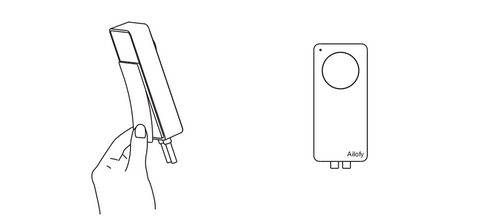
Strip Light Installation
1. Use an alcohol wipe to clean the surface of the sticking area.
2. Connect the strip light to the controller, then remove the adhesive backing on the light strip and stick it on the installation surface.

In the case of not connecting the power supply, the light strip can be cut
to the required length at the cut line mark.

When the light strip needs to be installed at 90°, please fold the strip light into a loop and fix it with clips.
Note: Do not bend the light strip directly.

When powered on, the strip light flashes blue, if not, press and hold the side button for 7 seconds until the controller flashes blue and yellow.