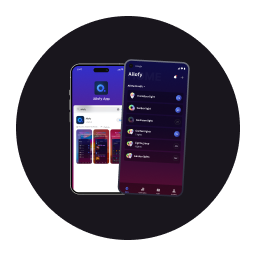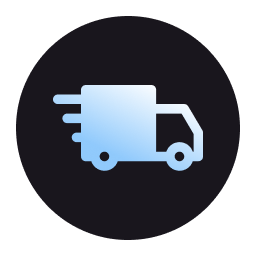APP Help
1.Why can't l receive the verification code?
-
Make sure that you clicked the button "Get code" to get the verification code.
-
Check whether the mailbox storage is full.
-
.
If the above methods do not work, please send an email to support@ailofy.com with your email address, and specific issue you have encountered. Your feedback is valuable to us.
2.How to connect to Alexa and Google Home?
Connect to Alexa:
Open the Ailofy App, enter your Account settings, tap Smart Integrations.
Tap Alexa to bind your Ailofy account.
When binding successfully, you can control your Ailofy lights via Alexa.
-
Please check out the tutorial at this link: https://youtu.be/GP_gCyzVi7g
Connect to Google Home:
0pen the Google Home App, log in your account.
Tap Set up device.
Tap Works with google.
Search the Ailofy device listing and log in with our Ailofy account.
Wait a few more seconds, and you're done.
-
Please check out the tutorial at this link: https://youtu.be/iMf8jT6ESaA
3.Why can't I open Ailofy APP
-
Please confirm that your Ailofy APP is downloaded from the app store.
-
For security reasons, phones that have been rooted are not allowed to run the Ailofy APP.
4.Can I use multiple accounts to control the same device?
-
Click on the Share option on Account page.
-
Click on Add sharing to select device.
-
Select the sharing way (email, user ID) to share.
-
The shared person who can control the same device with multiple accounts by accepting the device sharing under the Accept interface
Keeping Up with Ailofy
Get updates, discounts & a little inspiration—straight to your inbox!