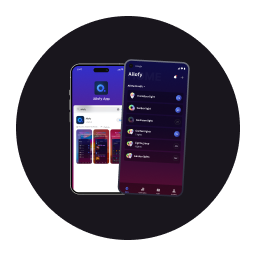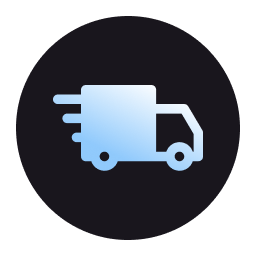Product Help
1.Why don’t my devices connect to Wi-Fi?
-
-
The Wi-Fi signal should be strong. Please take the device closer to the router or reboot your router.
-
Type in the correct Wi-Fi password. Make sure there is no space in the last character, and no special settings(eg. Mac address filtering) on your router.
-
Enable your phone hot spot and test if the Device will work with it.
2.Is there a group control for Ailofy devices?
-
Click on the Home option.
-
Click on the “+” button on the top right corner and choose Add device group.
-
Choose group type(Light Group).
-
Selected Devices(2 or more devices) and named your group to save.
3.Why Alexa/Google home is unresponsive?
Alexa works only when the device is connected to the internet properly. So please check if the strip light is connected to the internet or not.
4.How to reset devices?
Bulb color:
Switch on and off 3 times continuously. lf the bulb is breathing green, it has entered the distribution network mode.
CAM TV Backlight:
Press and hold the function button for 5 seconds until the controller flashes blue and yellow.
Others:
Press and hold the side button for 5 seconds until the controller flashes blue and yellow.
5.How to calibrate my CAM TV Backlight?
-
Enter the plugin. Click “⚙” in the upper right corner to enter the Settings interface.
-
Tap “Screen Sampling Point”,and select the camera installation position as per instructions.
-
The phone must be connected to the same network as the device.
6.How to install CAM TV Backlight?
-
Keep the installation surface clean and dry.
-
Remove the adhesive backing on the strip light and stick it on the installation surface.
-
Install the adhesive clips buckle on the strip light and fix it.
-
Remove the adhesive backing on the controller, position the controller to the top-center of the TV and support it with the bracket.
-
Connect the strip light to the controller, and connect the controller to the power adapter. Fix the wires with wire adhesive clips.
Installation video: https://youtu.be/uqxTbvozgTs
7.How to installation Floor Lamp?
Here are the installation guides for various models of floor lamps.
RGBW Floor Lamp:https://www.youtube.com/watch?v=W3yK7lQQBuw
Stellar Floor Lamp:https://www.youtube.com/watch?v=HK__dURQqfE
8.How to change the Wi-Fi network the device is connected to?
Stellar floor lamp or floor lamp basic: Enable Bluetooth and connect---Enter Device Settings---select Wi-Fi Settings → click Switch Wi-Fi---Choose new Wi-Fi;
Others: Reset network settings---Re-bind the device---Connect to new Wi-Fi.
Keeping Up with Ailofy
Get updates, discounts & a little inspiration—straight to your inbox!